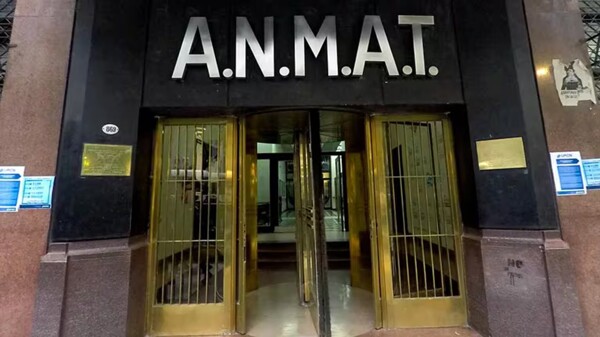If someone has managed to gain unauthorized access, they could be spying on your activity without your knowledge. Receiving an unexpected message, noticing replies you didn't write, or discovering that your account is active on an unknown device can raise doubts. To avoid surprises, the platform offers tools that allow you to check which devices your account is active on and how to log out of suspicious sessions.
To check which devices a WhatsApp account is active on, follow these steps within the application: Enter the options menu (three vertical dots in the upper right corner) and select "Linked Devices". A list will be displayed showing the devices where the account is active. WhatsApp also shows the last activity of each linked device and the operating system of the device. If an unknown device is detected, you can log out immediately by selecting it and choosing the corresponding option.
According to Wired, in addition to periodically reviewing linked devices, WhatsApp offers different tools to protect the account and prevent unauthorized access, such as two-step verification, access codes with fingerprint or facial recognition, screen locking on WhatsApp Web, fingerprint locking, and a privacy center with customizable settings to enhance account security. It's possible to review and log out of active sessions from the phone number settings within the app.
According to a study by the cybersecurity company Veracode, over 85% of applications present security vulnerabilities, and in 13% of cases, these are critical threats. Although WhatsApp has improved its security protocols, prevention remains the best strategy to avoid risks and protect user privacy. With WhatsApp's multiple-device access feature, it's possible to use the same phone number on different devices, but this also opens the door to potential risks and scams.