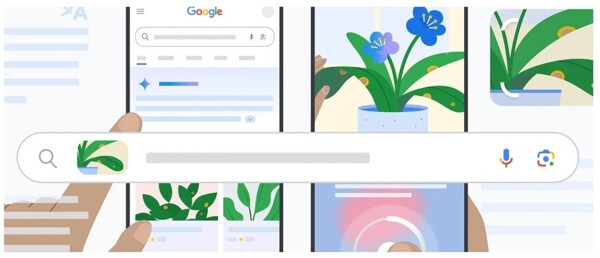WhatsApp has implemented a search function that makes it easier to locate documents on the platform. This tool is very useful for users who want to quickly find a shared file in a conversation.
To search for a document on WhatsApp, you only need to follow a few simple steps. First, open the individual or group chat where you think the document is located. Then, use the search bar at the top of the screen. WhatsApp will show you a list of results that match your search, and you can tap on the result that interests you to open it.
Some additional tips to optimize your search include being specific, using relevant keywords, and filtering by date if necessary. You can also search across all your chats if you don’t find the document in a particular one.
Searching for documents on WhatsApp is helpful for several reasons. It saves you time by avoiding the need to manually review your chats, helps keep your conversations organized, and facilitates the search for important information for work or studies.
In summary, WhatsApp's search function is a tool that will help you find any shared or received document on the platform. Don't worry if you need to find a specific document; WhatsApp is there to help you!