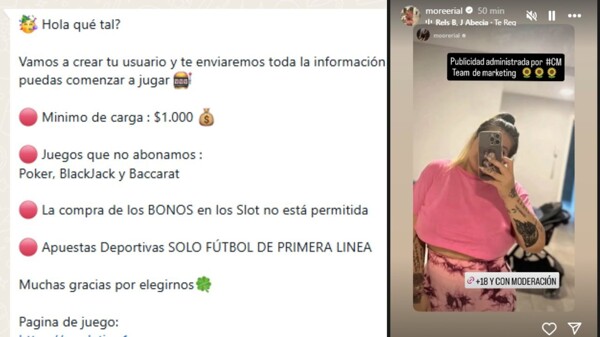The popular messaging application WhatsApp has introduced a new feature that allows users to know precisely the number of messages they send and receive. Before this update, the number of messages exchanged went unnoticed by most users.
To access this information, users must go to the settings section within the WhatsApp application. Once there, they should select "Storage and data" and then "Data usage." In this section, they can see exactly how many messages they have sent and received.
WhatsApp has become an inseparable companion for many people, replacing not only other messaging services but also conventional phone calls. With this new feature, users can gain a clear view of their activity within the app, which may be useful for those looking to monitor their usage.
It is important to note that the automatic message count only applies to messages exchanged while mobile data is activated. At the end of the "Messages" section, users also have the option to reset the statistics at any time.
To access this information, users should ensure that WhatsApp is updated and then open the application. By clicking on the three-dot icon in the upper right corner, they will be able to see the total amount of gigabytes used. From there, they just need to enter the "Messages" section to see the complete detail of their activity in the application.